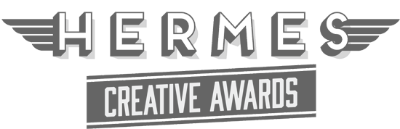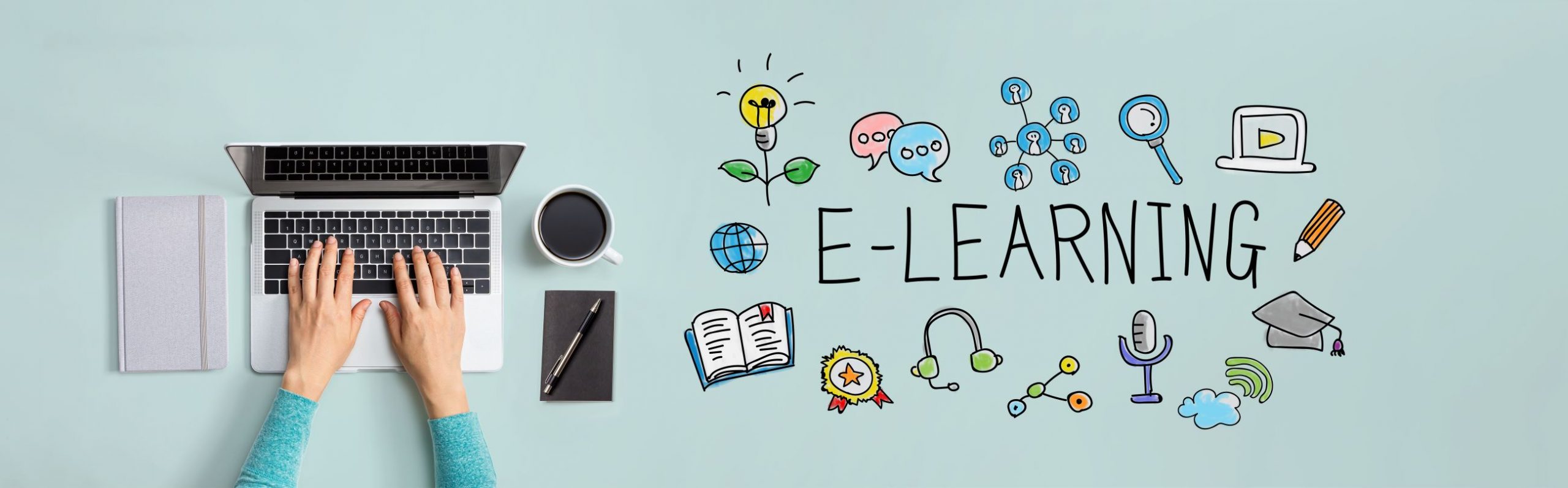
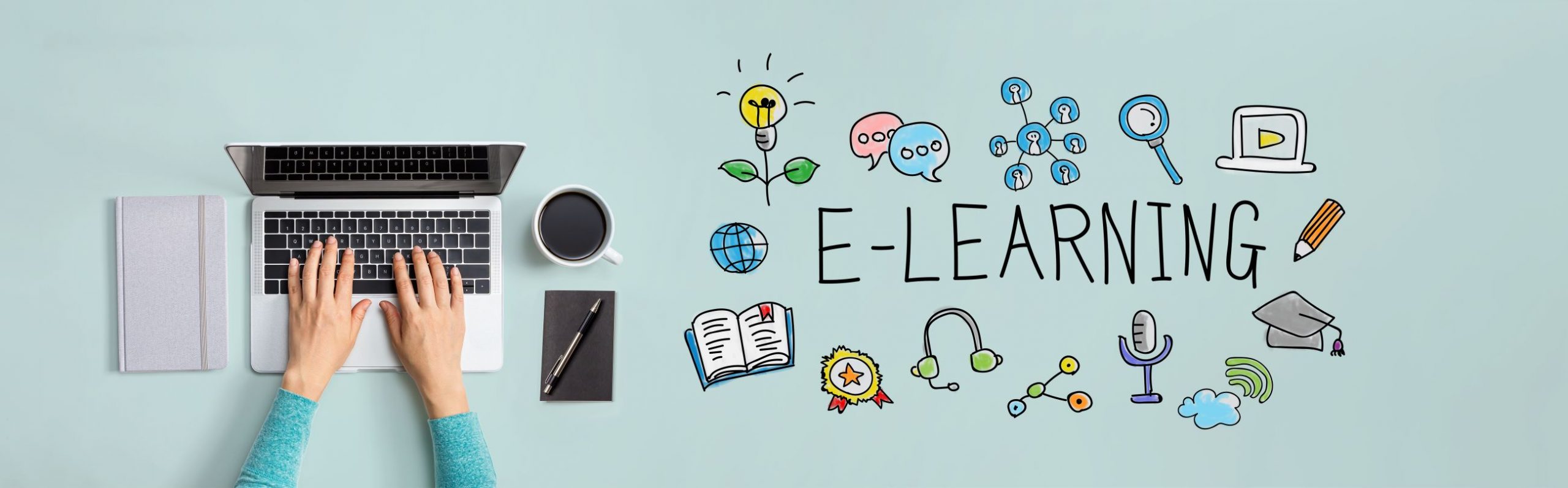
Elearning is normally delivered via a digital device like a PC, Mac, Tablet or Mobile Phone. The login process for access elearning will vary depending on the platform that you are using and whether the elearning content that you are trying to access is free or part of a paid platform.
You can access elearning via a number of platforms including YouTube, Analyisport, OpenSesame, Real Projects, Udemy, Go1 or perhaps your company learning platform. Elearning content is often delivered within organisations via Learning Management System (LMS) or Learning Experience Platform (LXP).
Accessing your account
The login process to access your elearning content will vary depending on the platform and the provider. However there are a number of similar steps that you are likely to have to follow:
Access level
Once you have accessed the platform you might find that you have different levels of access to your friends and colleagues. Administrators can set up access rights so that different users can access different sets of content.
If you think that you are not able to access all of the content that you need you might need to contact the administrator to check your account.
Often learning platforms are set up so that you have to complete a certain number of courses first to unlock the next set of courses. This should be explained to you during some introduction content.
Different ways to login
If you are accessing content via your company systems there may be a number of ways to access elearning content including single sign on (SSO), username and password or even two level authentication.
Typically users will access elearning content via a web browser like Chrome or Safari and navigate to the Learning Management System or website that is providing the learning content. There are a number of platforms and portals also providing content for you to access.
Organisations may allow you to access your elearning via a Single Sign On Portal (SSO). This is often explained to you in more detail either when you join the organisation or when you start accessing the elearning content.
Other platforms may use an authenticator like a mobile phone, during the login process you will have provided your mobile phone number and each time during the login process the system will send a code to your mobile device that you need to enter to obtain access.
When you don’t need to login!
There is lots of free elearning content on platforms like YouTube that you don’t need to login to access. You can navigate to the page and view the content. You may find it useful to bookmark these pages for future reference. There are also elearning content providers who often provider free content on their website for you to use, often you don’t need to login or need to provide any details. Be conscious that this content might not be around for ever!
I can’t login to my platform
Most systems will have the option for you to get a new password. This is an automatic process where a password reset will be sent to your registered email address.
If you have changed email address or can’t remember your email address then you will need to contact the administrator of the platform.
You may come across elearning platforms during your research that you would like to access. Several of these platforms may restrict access to company employees only and you won’t be able to get access, others may require a subscription or are designed for business to business access only. If you think you should get access as an employee of an organisation get in contact your manager or Human Resources department.
How do I login to my elearning account?
If you have an account with a specific provider either as an individual or as part of your company provision you can follow the steps we outlined above. As a basic guide you’ll need to navigate to the login page, find the login link, enter your details and you should be able to find your elearning account.
Once you are in your account you should be able to administrate your account. At a basic level you can change your personal details and how you are viewed when logged in. You might have an avatar that you can update.