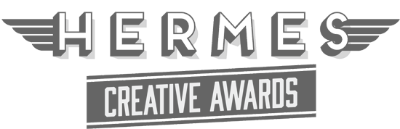If you are publishing an elearning course or piece of content it is important that you know the SCORM settings of the LMS/LXP platform. There are now so many authoring tools available and a plethora of LMS and LXP platforms that you can’t simply assume that you can publish and go.
In theory you should be able to publish your SCORM file, upload to your LMS/LXP and you’ll be able to use your content straight away, but it’s not always that easy. Often you’ll find that your SCORM file will fail validation and you can’t use the content. It is vital that you understand the publishing process and settings for your content, this isn’t as difficult as you think. If you are using a specific authoring tool the company will often have a list of settings various LMS/LXP vendors.
It is likely that you will come across problems when uploading your content but don’t worry. The solutions are available and it’s not as difficult as you think.
Elearning authoring tools like Articulate 360 have a number of publishing settings for SCORM and you will need to check what your LMS/LXP provider requires for your content to work. Speak to your client and/or LMS provider. Obtain all of the technical requirements for your platform and the authoring tool that you are using.
Validation issues are often easily resolved by knowing the publishing settings that are required for the LMS and your authoring tool. If you don’t know them, make sure you reach out to your vendor and get them. You’ll find that they are often published on the vendor website.
If you are still having trouble with your files being uploaded to an LMS then check the filesize of your SCORM file. Often there is a file restriction on the SCORM file. Despite our increased network bandwidth and improved networks there can still be a restriction on uploads. You might also be surprised how large your SCORM file is, especially if you are using a lot of video.
If you have a SCORM file that has a large file size you might need to speak to your LMS/LXP vendor about how you can get your file uploaded. In some instances you might need to go back and reduce the size of the file. This can be done by reducing the size of video or images – or checking the compression that you have used within your course or content.
SCORM files don’t need to be difficult to upload. If you are using an LMS or LXP for the first time it is a good idea to create a test file that you upload to the LMS using the known publishing settings. Don’t want until the end of your project to complete your upload test. If you have uploaded a SCORM file that works and has been validated you can use this as a ‘control’ and review this file if you have any problem later when you upload your published file.
Creating SCORM files and uploading them to a LMS/LXP is often something that people are concerned about or get worried about. Don’t be. Take your time and do your research.
Remember that you are using a set of standards that are in place and are being used worldwide. Avoid getting confused by the jargon and terminology that surrounds SCORM. Critically your course is using a set of standards that have been in place for years. Ensure that you understand what software you are using and what you uploaded to. Take some time to check the publishing settings of your software tool and the settings for the LMS.
If you have done this you’ll be making a good start. Check filesize restrictions and any requirements from the platform provider. Don’t forget any restrictions on the filename and make sure you’ve created your scorm file in the correct way. Remember no spaces in the filename and a correctly created zip file.
If you’ve completed this you should have fewer problems!