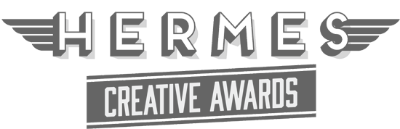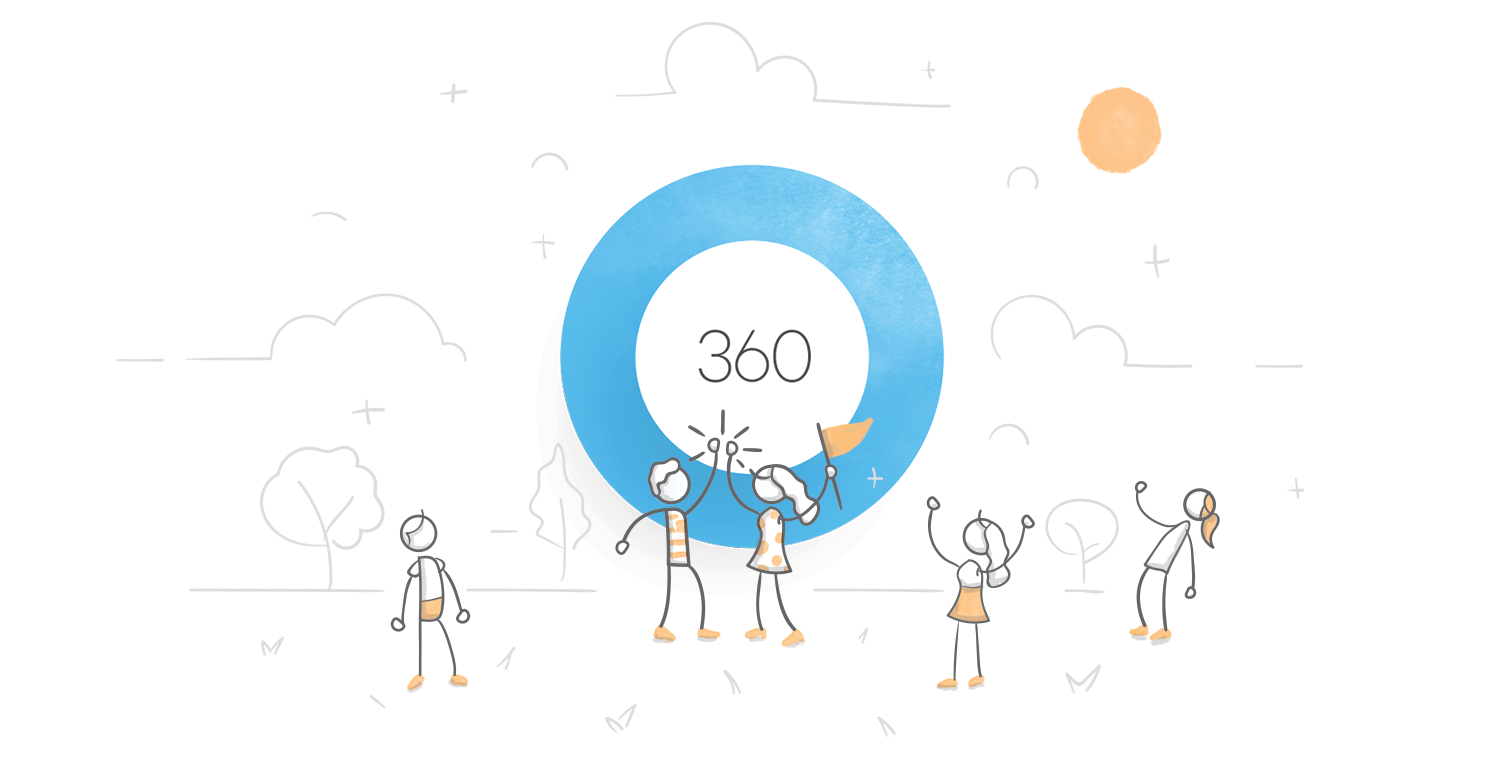
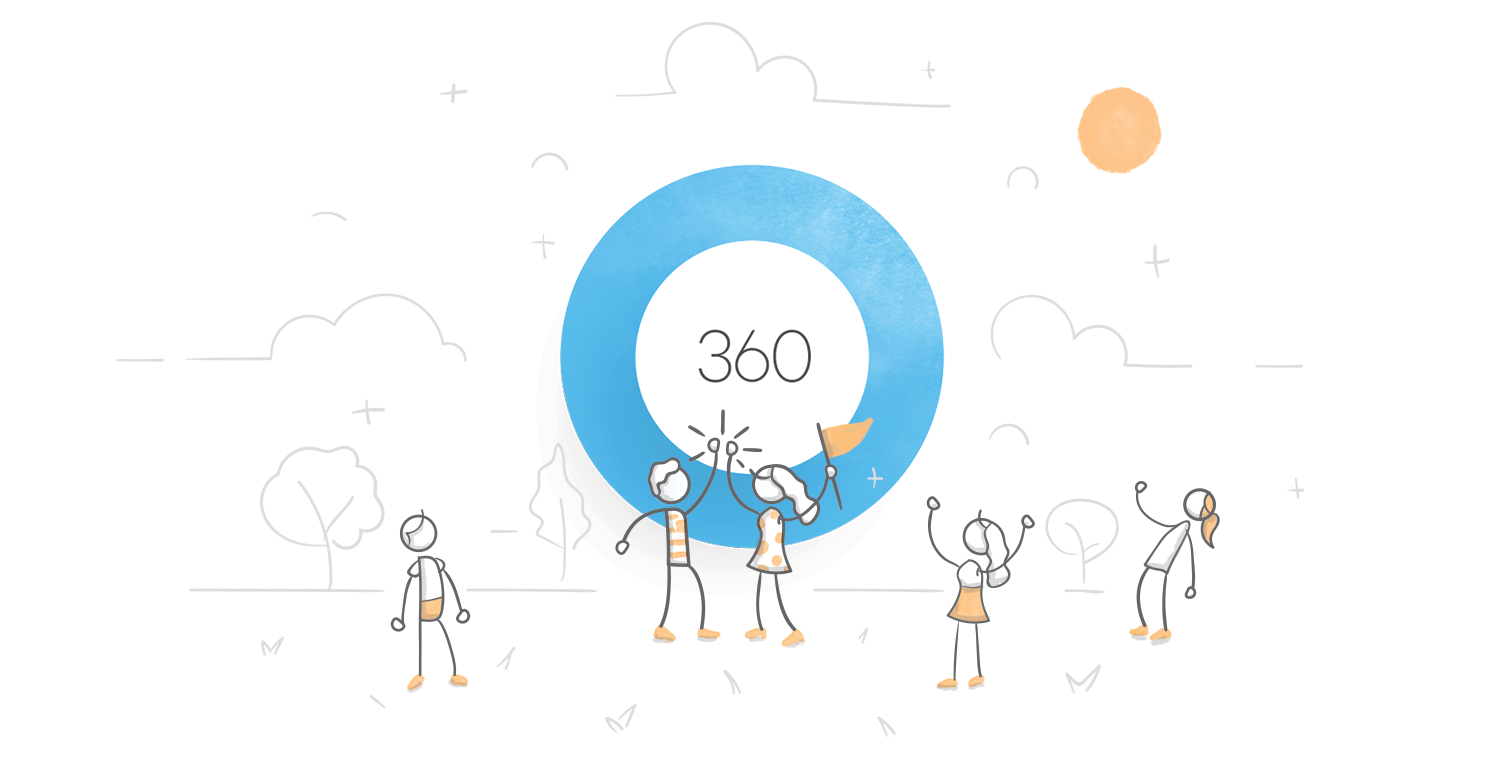
Have you ever had to review an elearning project? Have you ever been the person responsible for collating all of the comments?
You are getting close to the end of the project, you get the first release of the project and you send the link out to everyone. The project team is pleased that everyone can finally see the hard work and see the project that you’ve all been working on.
Then…
The alerts start. You’ve sent the email link but you then realise it has been forwarded far and wide. You have suppliers, internal clients, external clients, marketing teams, IT Teams, sales teams all making comments and quickly your email inbox fills up with comments, you get comments on WhatsApp, Teams, Slack, Basecamp and more!
At this stage it becomes difficult to manage all of the comments, respond and to facilitate all of those comments. Also, how much time is going to be required to reply to each of the individual comments?
If you are involved in the project you will need to review the project, the challenge is when and how. If you are responsible for collating all of the project comments, how are you going to do it and what can you use?
There are a number of review tools but if you are using Articulate 360 and have completed the development process then Articulate Review 360 makes things a lot easier. When you start the review process it can be very difficult to collate and track all of the changes, especially if you don’t have a process and everything is coming in from different channels.
You need to keep track of your changes and make sure you can give feedback to everyone. Review 360 allows you to do this.
There are a number of development tools available, not just Articulate 360, but if you are using Articulate 360 the review platform that comes with Articulate 360 is ideal. If you haven’t been using Review 360 it is a lot easier than you think and it will make the review process a lot easier and efficient for you. It doesn’t need any training, you don’t need to install and software and it is very easy to use.
Within Rise, Studio and Storyline you have the option to publish your course to Review 360. This publishes your course to our own Review 360 platform and gives each course a unique link that you can share with your stakeholders who can review course content and provide comments.
If you are concerned about public access the link is pretty difficult to guess, but you can also password protect your link meaning that only reviewers with the link can get access to the content.
As the development team you receive notifications when comments are made and you can also track the comments to the individual screen or section within the course. Comments are tagged by each individual and you can also make a comment – allowing you to feedback on comments.
If you have received a set of changes and want to release a new version of the course then Articulate 360 allows you to publish a new version of the course to the same link. This allows all of your reviewers to check the course using the same link, against their comments.
This is an excellent piece of functionality, with users also allowed to access previous versions via a drop down box at the top of the screen. Being able to cross check with previous versions is an invaluable piece of functionality for users.
Whilst review360 doesn’t have some of the tools included with invision and frame for reviewing published courses Review360 is excellent and ideal for reviewers at this stage of the development process. If you are reviewing during the animation, script or graphics stage then you might want to consider frame.io or google docs.
You can provide the link to as many people as you like and Review 360 will collate the comments with all comments displayed on the review panel with you also having the option to export comments to CSV. This is an excellent function that allows you to audit change requests at the end or during the project.
Ease of use
The main advantage of Review 360 is that it is easy to use. You simply provide the link and the reviewer works through the course or module and simply makes their comment in the panel on the right hand side.
For reviewers who are not familiar with tech apps or who are not confident with technical apps or computers, Review 360 is an excellent way to collaborate and obtain feedback. Critically you can also give feedback to them and show them updates in an easy way – ensuring that they stay in the loop!
Resolve Comments
You can resolve each comment to avoid confusion or keep your review panel tidy. You can also unresolve a comment if you have made a mistake or want to show all the comments.
The resolve comments feature is very useful as you work through the review process, it shows to your reviewers that comments have been resolved when you upload your next process. As the owner you can still export all comments in your CSV file.
Great for Auditing Changes
Review 360 is an excellent platform for auditing changes when you start publishing your courses. Not only can you see the feedback in context but the ability to export all of the comments to CSV aligned to the screens allows your developers to review comments and look for trends.
If you are working on a series of courses you have the opportunity to export all of your CSV files and look to see if there are areas of improvement or if reviewers are constantly picking up the same issues across courses. If this is the case you can share the data with the team.